It feels like everything is online these days, from dating to books. The same applies to retail—why go to a store when you can simply get your heart’s desires delivered straight to your door?
Now, with many states going in and out of lockdown, people are increasingly turning to online shopping to fulfill their needs. This sounds promising, but for people to buy from your store, they need to find your goods online.
Google Shopping is an excellent way for shoppers to find your products online.
In light of all the challenges businesses have had since March, Google decided to make this service free for merchants to sell on Google, regardless of whether they pay for advertising on Google.
What this means is that retailers will be able to connect with millions of people using Google for their shopping needs, through free listings that can be coupled with paid advertising.
Let’s take a look at how you can make that work for you.
What is Google Shopping?

Google Shopping is a product marketing platform with both paid and organic listings (called Product Listing Ads).
When you search for ‘christmas tree decorations’ on Google Search, the first thing you’ll see are paid Google Shopping ads in a carousel.
But click on the Shopping tab (as seen below) and you’ll find both paid and unpaid listings for shoppers to consider.
Or you can go to the main site (shopping.google.com) to get the full Google Shopping experience. So you can search for the best in ugly Christmas sweaters, for instance.
Why Google Shopping?
Why use Google Shopping? To put it simply: because it works.
Google Shopping is behind over 16% of all overall online site sales and receives over 40k search queries every second. That can do big things for a business!
You could showcase your products to millions of people, increase your store’s visibility—and do it all for free.
What have you got to lose?
Setting up and managing Google Shopping
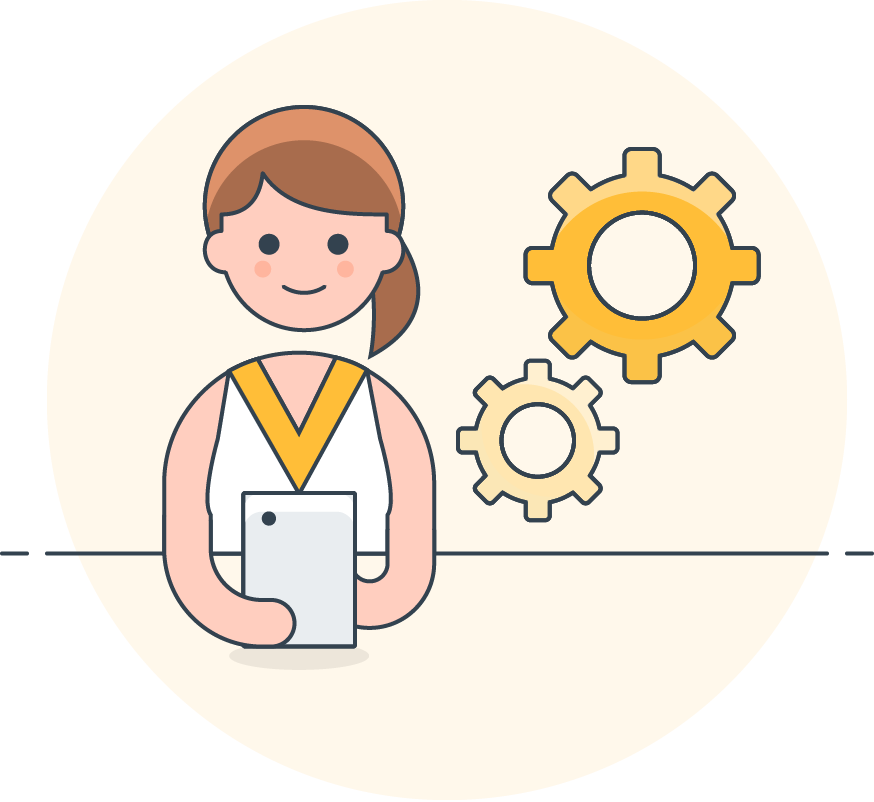
You saw the stats, and now you’re convinced: Google Shopping is worth a shot. You want more people to find your stuff and then hit the Buy button. Great.
The setup and management of these Product Listing Ads (PLAs) differs from traditional advertising, so let’s take a look at how you can start selling on Google Shopping.
Set up your Google Merchant Center account
To start listing products on Google Shopping, you’ll need to set up a Google Merchant Center account, which is where you’ll manage your product and business information.
If you don’t have a Google account, you’ll want to start one for this (it’s required).
I recommend creating an email specifically for your Merchant account. That way you’ll be able to share it with other employees if you’d like.
Once you’ve created your Google account, or if you have a pre-existing account, simply go to the Merchant Center and click on ‘create an account’.
Something to keep in mind when setting it up: you’ll be setting up your tax and shipping settings.
For sales tax, you can enter your rates directly or allow Google to determine them for you. When setting your shipping rates, you can choose between a flat rate, a rate based on a rate table, or a carrier-calculated rate.
Capture high-quality product images
Humans are highly visual buyers. That doesn’t change because you are selling online. It’s actually more important than ever to get it right.
When people go on Google Shopping, images play a huge role in whether they click (and then buy) a product, as they can boost a buyer’s confidence and interest in a product.
Not only that, but your product listings may not be approved unless the images are of a high enough quality, which, for Google means images that are clear, free of blur, and accurately representing the item being sold.
Now, you don’t need to be a professional photographer to take high-quality images. Simply follow Google’s image guidelines:
- Use clear lighting (natural light works wonders)
- Place products against a solid light-colored background, preferably white or gray
- Clearly show your product (details are important for shoppers)
- Show your product at an appropriate scale
- Ensure clarity in your pictures, avoiding blurriness and fading
You can also take some tips from a professional photographer, like Shidume Lozada who dispensed her knowledge on our webinar series, Hey Sendler.
Set up your data feed
To sell your products on Google, you’ll need to tell Google everything it needs to know about them, from price details to stock availability.
This can all be done in the Merchant Center. Each unique item will have to be manually adjusted, but don’t worry—it won’t take you long to enter the relevant information.
My top tips?
- Select the correct country and language
- Keep listing titles short and sweet
- Use product descriptions to add meat to the listing
Link to your Google Ads account
I’m a huge fan of Google Ads (formerly AdWords)—it’s effective, easy to use, and in this case, a great add-on service.
What is it?
Well, it’s an online advertising platform that allows you to easily advertise with Google’s vast audience.
With its ability to allow you to develop audience personas and create different ad campaigns, it’s a handy tool that can really boost your Google Shopping listings.
By linking your Google Ads account, you’ll be able to pay to feature your listings more prominently later on.
That means that not only will your listings show up toward the top of Google Shopping and in the carousel in Google Search, but they will also appear on thousands of sites in the Google Ads network.
Launch your campaign!
You’ve set up the base, now it’s time to launch.
Go to your Google Merchant Center account and select ‘Create Shopping Campaign’.
If you’re choosing to manage it through Google Ads (my personal recommendation), ensure you select the campaign goal best suited to your needs. Whether your listing is paid or free, you can manage it through Google Ads.
Here are your options:
- Sales campaigns aim to significantly increase sales.
- Leads campaigns focus on collecting leads and guiding shoppers towards completing an action.
- Website traffic campaigns aim to bring interested buyers to your website.
When choosing a campaign, consider your target market, scheduling, and location.
Why pay for Google Shopping ads?

When you’re building your campaign, you’ll notice the strong linkage between Google Ads and Google Shopping.
Although you don’t have to, I recommend combining the two, as there is value in paying for Google Shopping ads.
Paying for ads provides you with increased visibility—your products will be placed at the top of Google search results and boosted in the Google Shopping section.
On top of that, you can combine your Product Listing Ads with retargeting to show your ads across sites in the Google Ads display network.
In this way, you’re more available and visible to potential customers.
Depending on your needs, there are several different types of ad groups available. Two which I think are especially worth focusing on are Product Shopping ads and Showcase Shopping ads.
A Product Shopping ad is a standard, single product search ad, perfect for one listing type.
Showcase Shopping ads, however, are great for multiple listings, as you can combine related items and showcase them in a catalog-style ad.
You can, of course, list products and then advertise some later, and evaluate whether the results are worth the cost. And don’t be afraid to pay a little, because the extra sales you may get will be well worth the investment.
More eyes means more business
Great work, your Google Shopping campaign has been launched!
Your listings will now be visible on Google Shopping, for all the curious eyes out there looking for what you sell.
If you’ve done it right, you’ll have plenty of business coming your way soon and plenty of opportunity to get in front of the right eyes.


