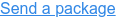When you’re as busy as you are running a business, the last thing you want to do is watch valuable time tick away. You work fast and so do we.
It’s why we’re always looking for ways to make shipping swift and stress-free. Now, you can create SCAN Forms for your USPS orders with Sendle!
What is a USPS SCAN Form?
SCAN Forms are useful when you have to place and ship multiple USPS orders. A SCAN Form combines all of your USPS packages into a single, scannable barcode that you can print and give to your driver at pickup or to the post office teller at drop-off.
Meaning, less time spent having to wait in long lines or scan a bunch of labels. And even more time back in your day to focus on running your small business.
How do I create a USPS SCAN Form on Sendle?
Here’s a handy guide to creating SCAN Forms, right from your Sendle Dashboard.
A video guide on how to create a USPS SCAN Form on Sendle.
- Go to your Sendle Dashboard and click on Manifests.
- Select ‘New manifest’ to create a SCAN Form with open USPS orders. These are USPS orders that you booked that day and have not yet been picked up or dropped off.
- Choose the orders you’d like to include in your SCAN Form. Or, select ‘Manifest all orders’ if you’d like all of your day’s orders to be included.
And voila – you’ve just created your very own SCAN Form!
What do I do with my new SCAN Form?
Download your SCAN Form to print and hand to the USPS pickup driver, or when you drop off your orders at the post office. Hey, you’re already on the road to easier shipping and a freer day!
Note that with a SCAN Form, you can ship your packages at any time. Just make sure to create your SCAN Form on the same day you create your USPS orders. Sometimes multiple pages will need to be printed, so be sure to print and hand all pages to the driver or post office teller.
And there you have it. You’ve just saved a bunch of time that can go right back into growing your business! We’ll save you even more time and help you get right to it. Create a SCAN Form right from your Sendle Dashboard.
Need some help? Check out our Help Center article to learn more about USPS SCAN Forms.